UTILITY BILL UPLOAD:
To confirm your total estimated savings, please provide your annual utility usage.
1. Sign into your Hydro account online, from your home screen go to "Accounts" and then "MyHydro".
2. You will see "View Detailed Consumption", click on the button and then look for a drop down that says "Current billing period".
3. From there, choose "Custom" and set dates for 12 months prior. Have "Monthly" dropdown selected and switch the view to the bar graph logo, to the table chart logo.
From there, you will be able to export your list and upload it in the field below!
Need Help?
In order to provide exact
dollar amount savings, upload a picture of your most recent power bill below:
(Picture, PDF, or any file format)
Best to Get Usage on Desktop
OR
On Your Cell Phone in Desktop Mode
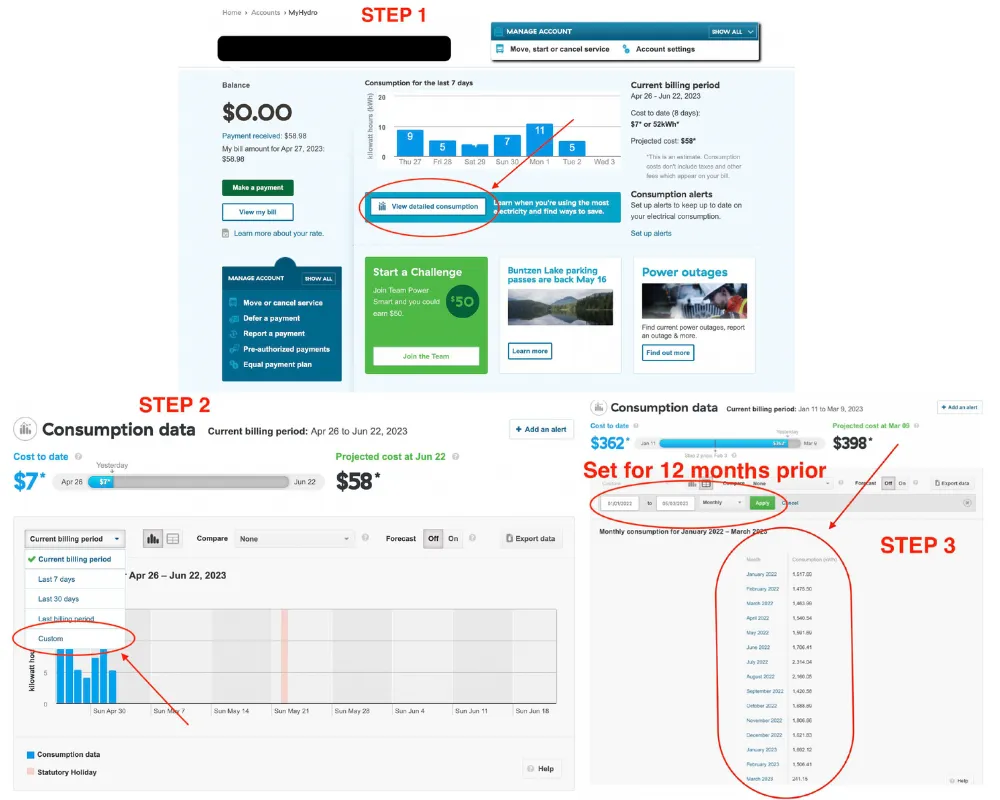
Why?
Verifying Kilowatt-hour usage determines exactly how much you will be saving.
It will also reveal how many solar panels are necessary for your home.